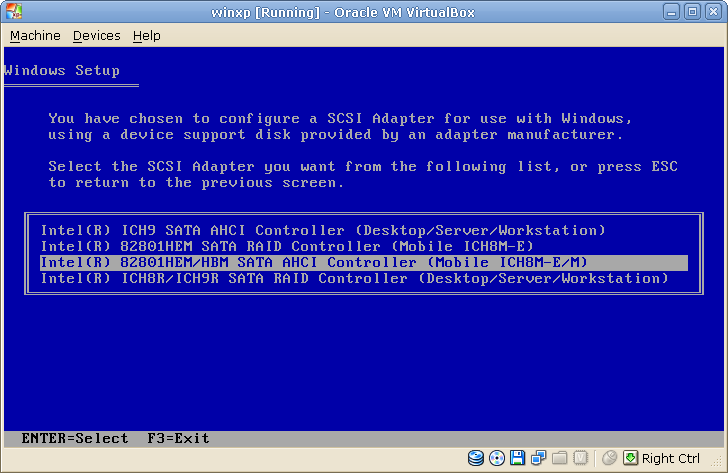I have tested this with VirtualBox 3.2.10 and a Windows XP x86 CD including Service Pack 3. This is supposed to work on 64-bit versions and Windows 2003 as well. Normally, without a driver for the SATA controller, the Windows XP setup will not find a hard drive.
Mount the setup CD, start the VM and press a key to start the installation. Press F6 when the installer tells you to. It goes on to load a few files. Mount the floppy image now. Then, press S and select the 82801HEM/HBM line.
You can download the floppy image I created. It includes the needed official Intel drivers.